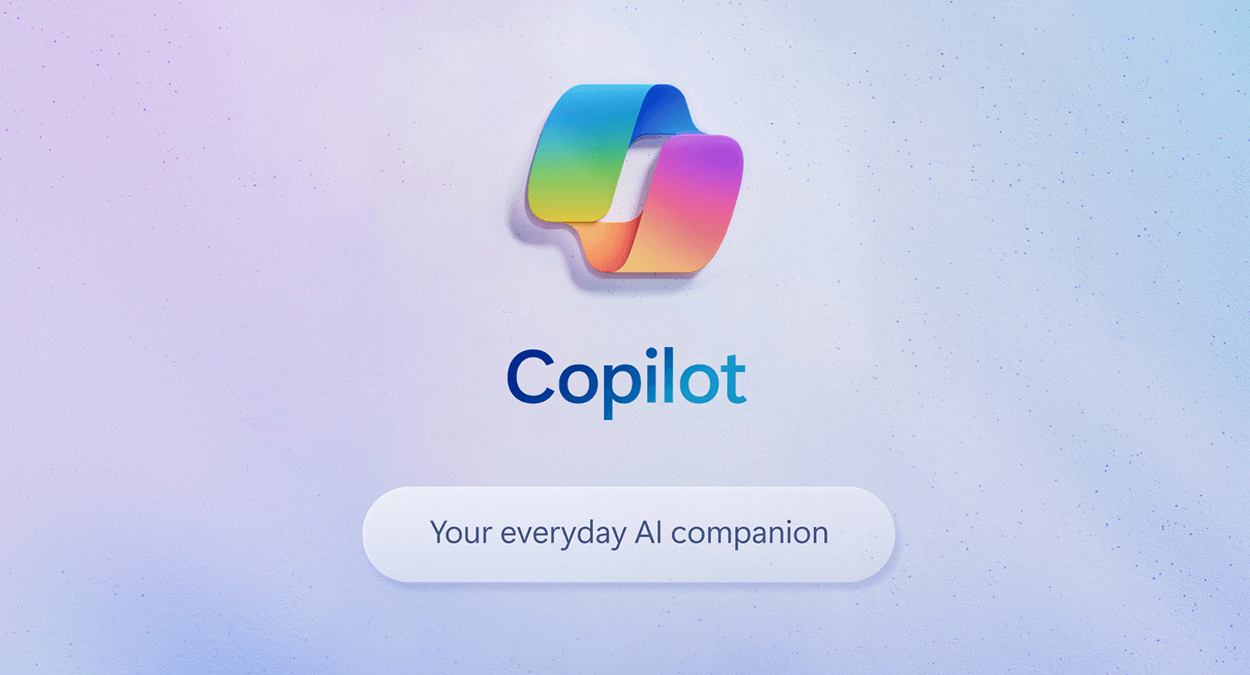In today’s fast-paced digital world, artificial intelligence (AI) is rapidly transforming how we interact with technology. Microsoft, a leader in the AI space, has introduced several new features to its web browser, Microsoft Edge, that leverage AI to enhance user experience. Among these, Copilot Vision and Copilot Voice are standout innovations. These AI-driven tools aim to make browsing more intuitive and personalized, with the ability to “see” what you’re doing online and interact with you in real time.
This blog dives into the details of Microsoft Copilot Vision, Copilot Voice, and their integration into Microsoft Edge. We’ll also explore how these features could redefine web browsing and some of the concerns that come with it.
What is Copilot Vision?
A New Way to Browse the Web
At its core, Copilot Vision is an AI feature built directly into Microsoft Edge, designed to assist users by “seeing” what they see as they navigate the web. According to Yusuf Mehdi, Microsoft’s Executive Vice President, Copilot Vision can analyze the content of the web pages you visit. This AI-driven assistant isn’t just passively watching—it’s actively engaging with your browsing experience to offer help when needed.
For example, if you are reading reviews on a movie website like Rotten Tomatoes, Copilot Vision can summarize reviews, make suggestions, or provide recommendations based on your preferences. Microsoft demonstrated this by showcasing how a user, browsing for movies, could engage in a dialogue with Copilot to receive tailored recommendations.
How Does Copilot Vision Work?
Copilot Vision relies on AI to observe the web content you’re interacting with. It can:
- Answer questions: Based on the content you are viewing.
- Make recommendations: For example, suggest a movie based on your browsing history and preferences.
- Summarize content: Offering concise summaries of articles, reviews, or complex information.
This feature is especially useful for users who want quick insights or help navigating through vast amounts of information.
Addressing Privacy Concerns
Opt-In Feature
Understandably, the concept of an AI watching your every move on the web might raise privacy concerns. However, Microsoft has taken steps to ensure user privacy is respected. Copilot Vision is an opt-in feature, meaning it won’t be activated unless the user chooses to turn it on.
Data Deletion and Transparency
Microsoft has also clarified that once a browsing session ends, the data from that session is automatically deleted. Additionally, while Copilot Vision analyzes the web content you’re viewing, it doesn’t process any private or sensitive information. The feature is limited to seeing text and images, not interacting with or processing any deeper data within a page.
For transparency, Microsoft has implemented an indicator that appears on the screen when Copilot Vision is active, letting users know that the AI is analyzing their browsing activities.
Copilot Voice: Conversational Browsing Experience
What is Copilot Voice?
While Copilot Vision “sees” what you see, Copilot Voice adds another layer of interaction. With Copilot Voice, users can communicate with the AI using natural, conversational language. Whether you’re using a desktop or mobile device, this feature allows you to have spoken interactions with Copilot, transforming how we think about web browsing.
For example, if you’re searching for information on a specific topic or need quick answers, you can simply ask Copilot out loud, and it will respond with relevant information or suggestions. This makes for a hands-free browsing experience, perfect for multitasking or when you need quick responses.
Voice-Controlled Assistance
One of the most exciting aspects of Copilot Voice is its ability to work alongside Copilot Vision. Together, these features create a highly personalized browsing experience where users can engage with web content and receive AI-driven assistance seamlessly. For instance:
- You can ask questions about the content you’re viewing without typing.
- You can request summaries or recommendations vocally, making web browsing more interactive and accessible.
Copilot Daily: Your Personalized AI Morning Show
AI for Daily Updates
Expanding on the conversational capabilities of Copilot Voice, Microsoft has introduced Copilot Daily—an AI-generated daily briefing that feels like a personalized morning news show. Every day, Copilot Daily provides users with an overview of essential information, such as:
- News updates tailored to your interests.
- Local weather reports.
- Traffic conditions are based on your regular commute.
This feature leverages Copilot’s generative AI technology to create a unique and customized daily rundown of the stories and information that matter most to you.
Where is it Available?
Currently, Copilot Daily and Copilot Voice are rolling out to users in the U.S. and the UK, with availability also extended to Australia, Canada, and New Zealand. However, the voice features are currently only available in English, with more languages and countries expected to be supported in future updates.
Copilot Vision: Limited Access and Gradual Rollout
Exclusive to Copilot Pro Subscribers
For now, Copilot Vision is being released gradually, starting with the U.S., and is available only to Copilot Pro subscribers. This rollout is part of Microsoft’s Copilot Labs program, which gives Pro subscribers early access to new AI features that are still in development and testing phases.
Limited Website Support
Initially, Copilot Vision will only work with a limited number of websites, though Microsoft hasn’t released the complete list yet. The company has stated that the feature won’t work on websites with paywalled or sensitive content, which adds an extra layer of privacy protection for users.
How Copilot is Shaping the Future of Browsing
Personalized Browsing
By combining Copilot Vision, Copilot Voice, and Copilot Daily, Microsoft is creating an ecosystem where web browsing becomes highly personalized and contextual. Instead of treating browsing as a passive experience, Copilot adds a layer of interactivity that makes the internet more accessible and engaging.
- Personal recommendations based on browsing activity, preferences, and even geographic location.
- Contextual assistance that allows users to navigate the web with real-time insights and answers.
- Voice-controlled interactions that offer a more natural, hands-free experience.
Redefining How We Use the Internet
These innovations highlight a shift in how users will interact with browsers. Instead of just searching and consuming information, users will be able to engage in two-way dialogues with their browser, making it more of a personal assistant than a mere tool for navigating the web.
Concerns and Considerations
While the advancements offered by Copilot are exciting, they are not without their challenges:
Privacy and Data Security
Although Microsoft emphasizes that Copilot Vision is an opt-in feature with strict data privacy measures, the idea of AI analyzing web activity still raises questions about data security and user comfort. Users must weigh the benefits of personalized AI assistance against the potential risks associated with data collection.
Limited Availability
Currently, the rollout of these features is geographically limited, and only available to Copilot Pro subscribers. This means that many users may not be able to access these tools right away, and there is still uncertainty about how they will perform at scale.
Microsoft’s Copilot Vision and Copilot Voice represent a significant leap forward in the integration of AI into web browsing. These tools offer users a more personalized, interactive, and intuitive browsing experience by merging AI’s ability to analyze and engage with content. However, as with all new technologies, privacy concerns and access limitations need to be carefully considered. For more details, please visit a website.
As Microsoft continues to expand these features globally and introduces them to more languages and devices, the way we think about web browsing may fundamentally change—moving from passive consumption to an interactive, AI-driven experience.
If you want to learn more articles on topics you are interested in, you can visit our website. https://dailyexploreusa.com/
What is Microsoft Copilot Vision?
Copilot Vision is an AI-driven feature built into Microsoft Edge that “sees” what you’re viewing in your web browser. It can analyze the text and images on the webpage and provide real-time assistance, such as answering questions, summarizing content, or making personalized recommendations based on your browsing activities.
How does Copilot Vision work?
Copilot Vision uses AI to observe the web pages you’re navigating. It can:
- Offer summaries of long articles.
- Provide recommendations for products, movies, or other content.
- Answer questions based on the information available on the webpage you’re viewing.
It uses this information to assist you as you browse.
Is Copilot Vision always watching my browser?
No. Copilot Vision is an opt-in feature, meaning it will only start working if you manually enable it. You can control whether it’s active or not, and there will be an on-screen indicator to show when Copilot Vision is operating.
Is my data safe when using Copilot Vision?
Yes, Microsoft has implemented several privacy measures. Once you close a browsing session, the data from that session is automatically deleted. Additionally, Copilot Vision does not process private or sensitive content from web pages—it only interacts with publicly visible text and images. It does not store or use your data for training AI models.
What websites does Copilot Vision support?
Currently, Copilot Vision works on a limited number of websites, though Microsoft has not released the full list yet. It will not function on websites with paywalled or sensitive content, ensuring extra privacy for users. Over time, support for more websites may be added.
What is Copilot Voice?
Copilot Voice is a feature that lets you interact with the Copilot AI using spoken language. Instead of typing, you can ask Copilot questions or request assistance verbally, making web browsing hands-free and more interactive.
How do Copilot Voice and Vision work together?
When both features are enabled, Copilot Voice can interact with Copilot Vision, allowing you to ask questions or make requests verbally while browsing. For example, if you’re reading an article, you can ask Copilot Voice to summarize the content or provide recommendations based on what you’re viewing.
What is Copilot Daily?
Copilot Daily is a feature built with generative AI that provides users personalized morning updates, similar to a morning news show. It delivers daily information such as weather forecasts, traffic conditions, and news stories based on your preferences and regular activities.
Where is Copilot Voice available?
Copilot Voice is currently available in the U.S., UK, Australia, Canada, and New Zealand, but it is only available in English. Microsoft plans to expand this feature to more languages and regions soon.
Is Copilot Vision available to all users?
No, Copilot Vision is currently being rolled out only to Copilot Pro subscribers in the U.S. It is part of Microsoft’s Copilot Labs program, which provides early access to AI features still being tested.